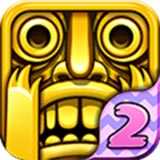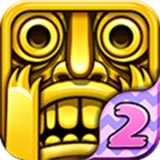高程提取工具(Google地球高程提取工具)V1.0免费版
高程提取工具下载
- 软件大小:0.94 MB
- 软件语言:简体中文
- 软件类型:电脑软件
- 软件授权:免费版
- 更新时间:2024-09-05 18:57:42
- 运行平台:Win2003,WinXP,Win2000,Win9X
- 软件评分:
- 软件官网:www.miaochaxun.com
本地下载
- 软件介绍
- 相关版本
- 相关文章
- 下载地址
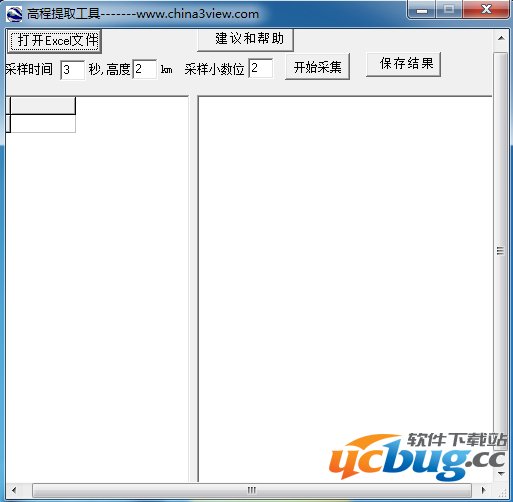 从GOOGLE EARTH中提取出高程信息有很重大的应用,可以把提取后的高程信息进行DEM生成,在各项高技术运用中有很大的作用。本软件实现了从GOOGLE EARTH中指提取出坐标点的经纬度和高程信息。
从GOOGLE EARTH中提取出高程信息有很重大的应用,可以把提取后的高程信息进行DEM生成,在各项高技术运用中有很大的作用。本软件实现了从GOOGLE EARTH中指提取出坐标点的经纬度和高程信息。高程提取工具下载(Google地球高程提取工具)使用方法
1.将Google Earth 设置成如下图所示的界面:首先隐藏左边的sidebar,然后在设置View----View Size -----Computer Playback-----800*600 选项即可。当然,你还需要开启Google Earth的 Terrain 选项。
2. 程序操作(必须安装并打开Google Earth)
“打开Excel文件”—设置好采样参数之后,按“开始采集”。
相关版本
本类推荐
本类排行

 小A越狱助手(ios7越狱工具)V1.3.3 免费版
简体中文 / 30.76 MB
小A越狱助手(ios7越狱工具)V1.3.3 免费版
简体中文 / 30.76 MB
 cad转kml(Acad转Earth程序)V1.1 免费版
简体中文 / 0.25 MB
cad转kml(Acad转Earth程序)V1.1 免费版
简体中文 / 0.25 MB
 宇宙盾网站监控工具V2.1 免费版
简体中文 / 1.03 MB
宇宙盾网站监控工具V2.1 免费版
简体中文 / 1.03 MB
 奇Q吧webqq挂Q工具V2.5 免费版
简体中文 / 3.83 MB
奇Q吧webqq挂Q工具V2.5 免费版
简体中文 / 3.83 MB
 QQ空间音乐全能管理助手V4.0 免费版
简体中文 / 3.66 MB
QQ空间音乐全能管理助手V4.0 免费版
简体中文 / 3.66 MB
 剪映电脑破解版 v2.4.0
剪映电脑破解版 v2.4.0 QQ炫舞记忆助手V17.2.10 官方免费版
QQ炫舞记忆助手V17.2.10 官方免费版  起凡透明全图辅助v1.3 免费版
起凡透明全图辅助v1.3 免费版  哈利波特与死亡圣器下修改器下载 +7 免费版
哈利波特与死亡圣器下修改器下载 +7 免费版  天月摩尔庄园辅助下载V8.7 免费版
天月摩尔庄园辅助下载V8.7 免费版  轩辕传奇全自动1-10级任务练小号必备
轩辕传奇全自动1-10级任务练小号必备  逆站小天透视辅助下载V0125 免费版
逆站小天透视辅助下载V0125 免费版 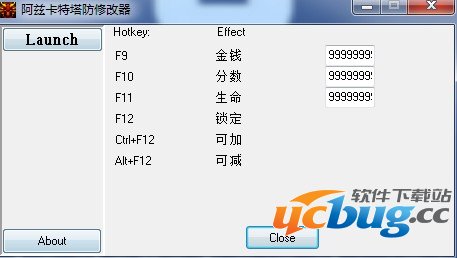 阿兹卡特塔防修改器 +6 免费中文版
阿兹卡特塔防修改器 +6 免费中文版  爱奇艺pc破解版免vip版 v8.8.141.5160
爱奇艺pc破解版免vip版 v8.8.141.5160 QQ音乐电脑破解版永久绿钻 v18.41.0
QQ音乐电脑破解版永久绿钻 v18.41.0